Setting up Azure Windows Virtual Desktop (WVD) with Office365
Scenario
Azure Windows Virtual Desktop (WVD) with Office365 is an innovative cloud-based solution that allows businesses to shift their desktop infrastructure to the cloud. In this guide, we will walk you through the setup process for a seamless migration.Our client, a growing business, was looking for a solution to replace their aging on-premise infrastructure. They sought a Desktop-as-a-Service solution to address the challenges of remote work and bring their legacy systems into the cloud. The goal was to leverage their existing Office365 investment, providing access to Microsoft productivity apps while moving to a modern virtual desktop experience.
Challenges
We needed to replace their aging on-premise Intranet with Azure provided VDi solution which is Windows Virtual Desktop. Their old infrastructure were running with Windows7 / Windows 8 and there was a licensing challenge for cloud-hosted virtual desktops. However Azure WVD introduced brand-new version of the Windows 10 Enterprise operating system that allows multiple users to connect to the same virtual machine and have a virtual session. It conceptually works just like RDS does on the server operating system, but it does so on the Windows 10 operating system. Client’s staff can use a local desktop, which is Windows 10, and they can log into a virtual desktop, which is also going to be Windows 10 for work experience.
- Aging Infrastructure: Their previous system was running on Windows 7 and Windows 8, which was not compatible with the newer cloud-based services they wanted to integrate.
- Licensing Complexity: There were issues around licensing for the cloud-hosted virtual desktops, which were addressed with the new Windows 10 Enterprise Multi-Session Image offered by Azure WVD.
- Integration with Office365: Ensuring Office365 apps were seamlessly integrated into the virtual desktop environment for smooth, efficient workflows.
Objectives
We needed to migrate their on-premise exchange to Office 365 and to deploy Azure Windows Virtual Desktop Service (WVD) so that their office or remote staff can login, and leverage Office365 Apps and services.
- Migration to Office365: Moving from an on-premise exchange system to Office365 for seamless collaboration, email, and file management.
- Deployment of Azure Windows Virtual Desktop (WVD): Providing secure, virtual desktops to 800 users.
- Integration of Office365 Apps: Ensuring Office365 Pro Plus applications are accessible and work seamlessly on virtual desktops.
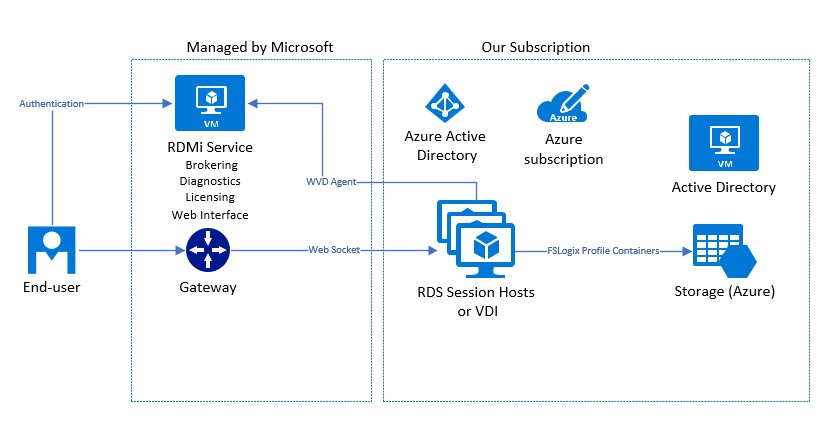
Setting up Azure Windows Virtual Desktop (WVD) with Office365
- Azure AD Domain Services Setup: The first step was to deploy Azure AD Domain Services, which is required to support the Windows Virtual Desktop environment.
- Windows 10 Enterprise Multi-Session: We then configured Windows 10 Enterprise Multi-Session images with pooled hosts to deploy virtual desktops for the user base.
- SSO Integration with Azure AD: We implemented Single Sign-On (SSO) using Azure Active Directory to provide a seamless and secure sign-in experience for all users accessing Office365 and other applications.
- Migration of Email to Office365: Using Bittitian migration tools, we moved the organization’s email system to Office365, which allowed users to continue working without any disruptions.
- User Access Configuration: Finally, we ensured that remote and office staff could easily log in and access their virtual desktop environment with Office365 apps and services fully integrated.
Results:
The migration to Office365 was completed successfully, with minimal disruption to users.
The client was able to leverage their Office365 subscription, integrating it into their new virtual desktop environment.
Azure Windows Virtual Desktop provided a scalable solution that met their growing needs while enhancing remote work capabilities.
Tools Used:
Azure Windows Virtual Desktop (WVD): To host virtual desktops on Azure, providing secure, remote access for employees.
Bititian Migration Tools: To facilitate the smooth migration of email and other resources to Office365.
Azure AD: For managing user authentication and providing Single Sign-On (SSO).
Azure AD Domain Services: To support the necessary infrastructure for virtual desktop implementation.
Office 365 Subscription: For providing access to essential productivity tools and services for the organization.
Project Delivery
We deployed Bittitian to migrate their on-premise exchange containing 800 Users to Office365 Subscription. The migration was done with ease and MX was switched so that users can start working with Office 365 applications. Then we deployed Azure AD Domain Services, a pre-requisite for Azure WVD, configured Windows 10 Enterprise with Multisession Image with pooled Host to deploy VDi for their 800 User bases. SSO by Azure AD provided a seamless sign-in experience to Office365 pro plus subscription.
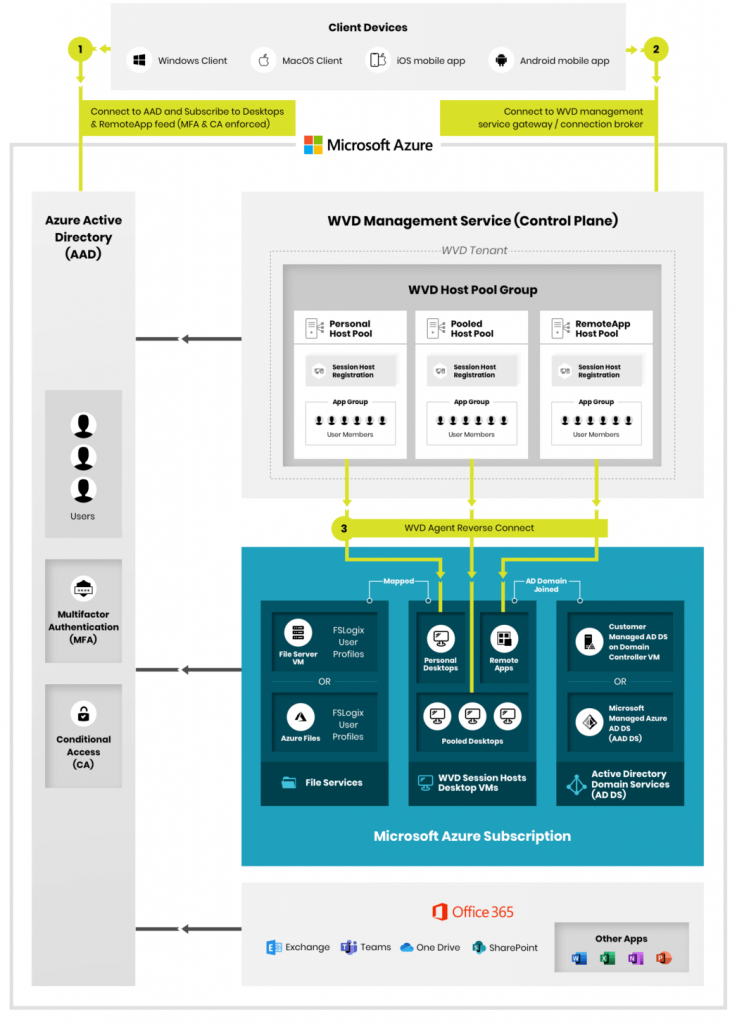
Results
We helped the client to leverage their investment in Office 365 along with deploying Azure Windows Virtual Desktop service for their 800 User base This client was so satisfied with Activelobby’s solution delivery that they requested a long-term engagement for ongoing support.
Tools Used
- Azure Windows Virtual Desktop (WVD)
- Bititian
- Azure AD
- Azure Ad Domain Service
- Office 365 Subscription
