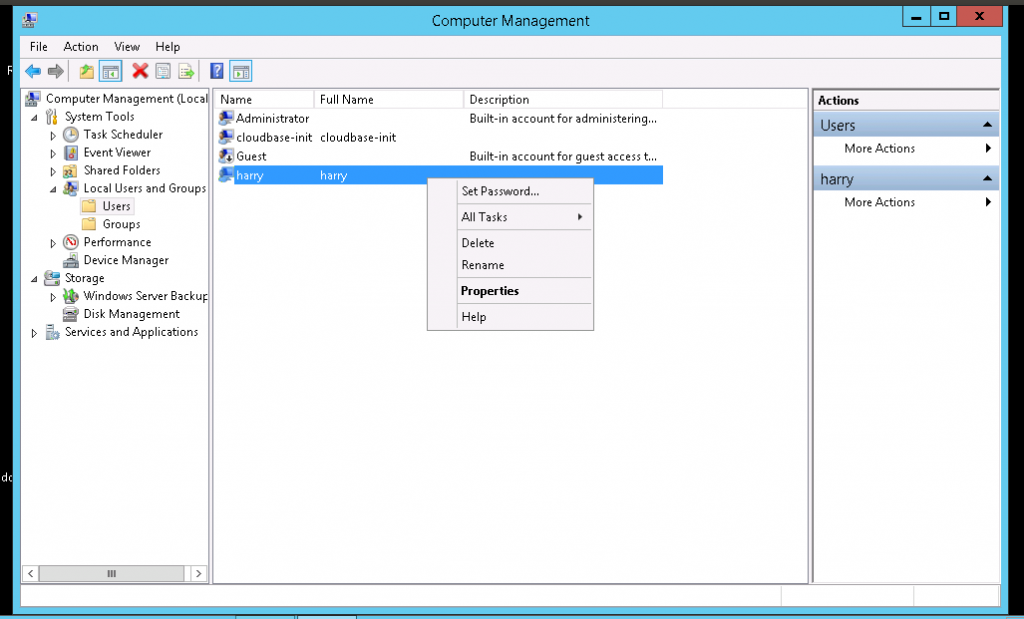Add & Delete Users on CentOS, Debian, Ubuntu & Windows
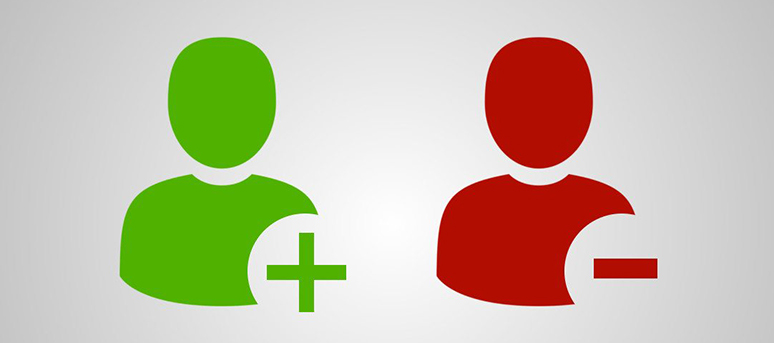
CentOS, Debian, Ubuntu
1. Add New User
Use the command useradd for adding users in CentOS, Debian, Ubuntu.
# useradd lily
Set a password for user “lily” to active it. Use the following command to set new password.
# passwd lily
Note: Default location of home directory of user lily will be /home/lily
2. Delete User from System
Use the following command to delete
# userdel lily
To remove including the home directory use the following command
# userdel -r lily
Windows
1. Open Start Menu and click on “Administrative Tools”.
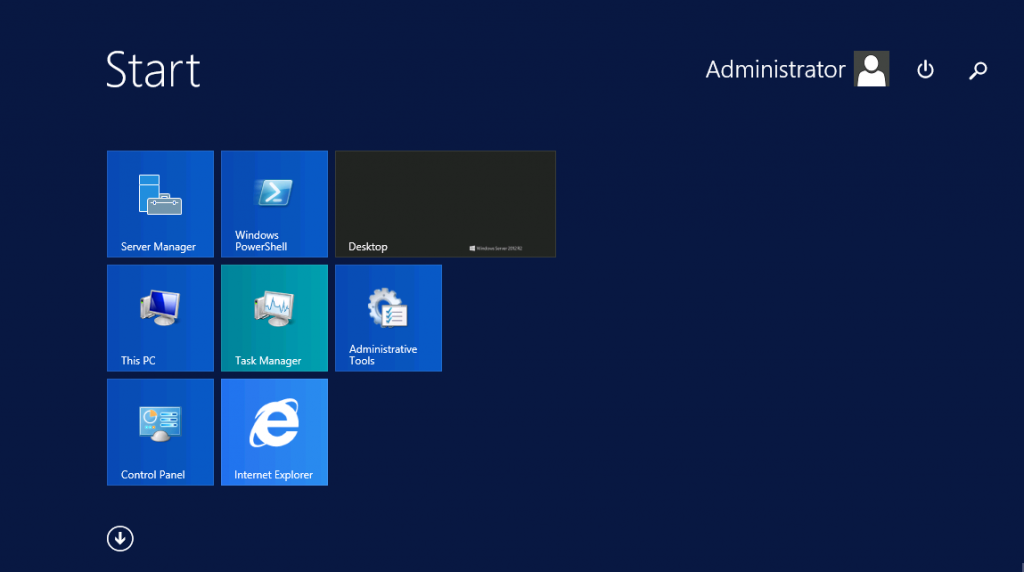
2. Open Computer Management
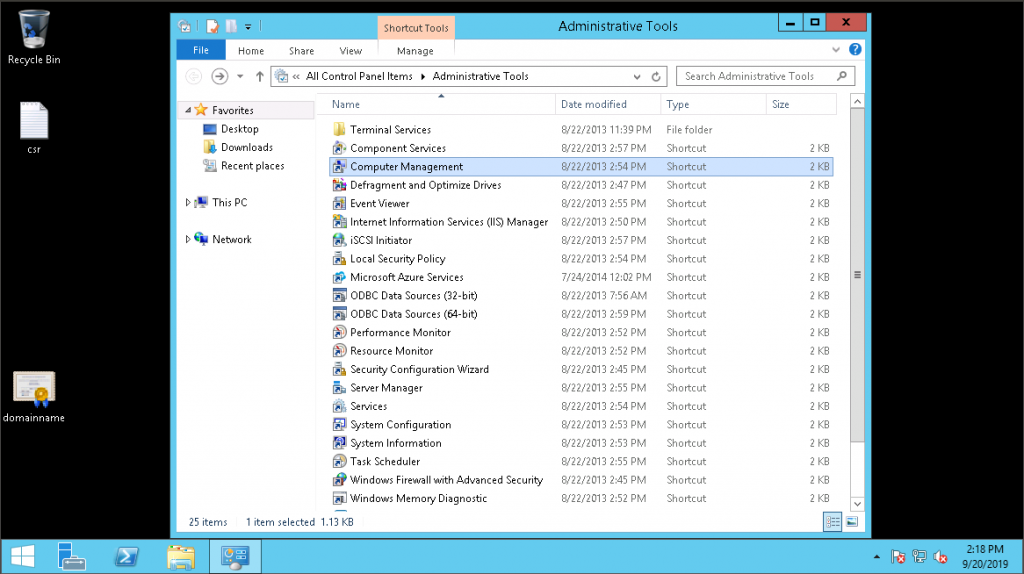
3. Click on Local Users and Groups
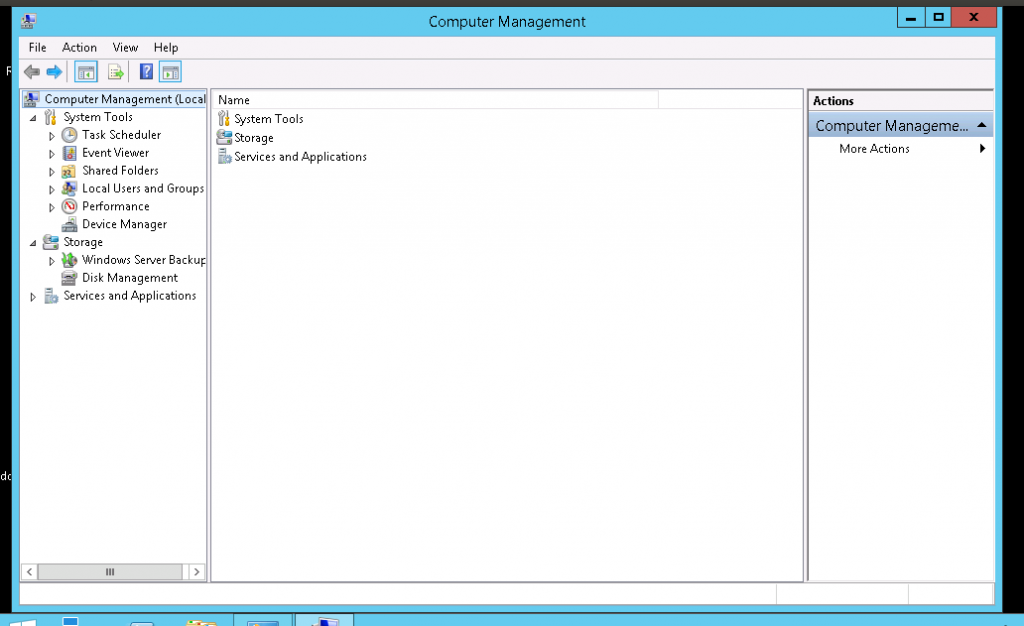
4. Then you will see a page showing folders “Users” and “Groups”.
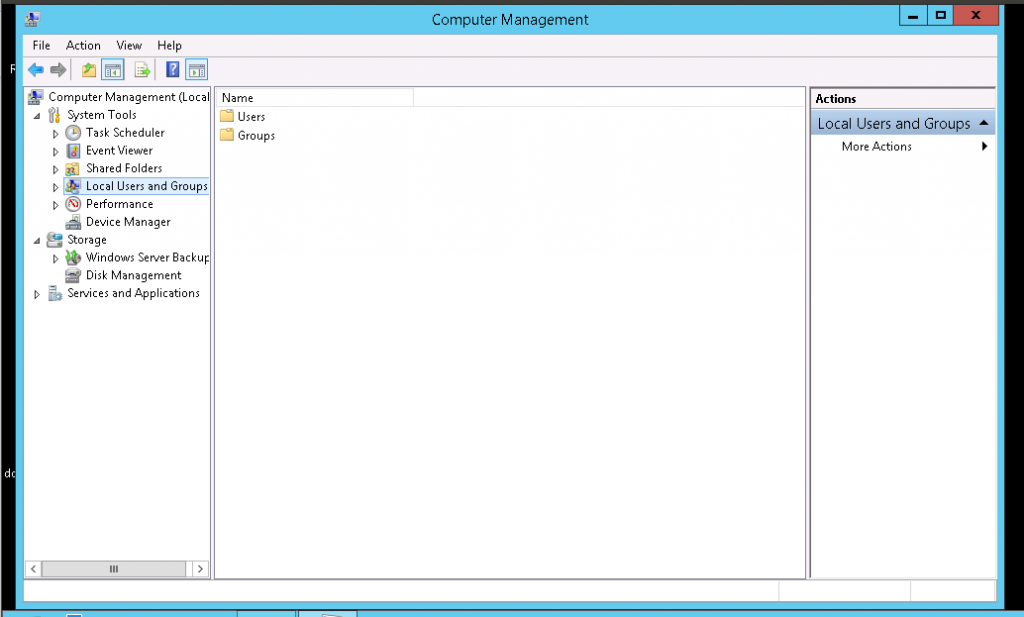
5. Right click on Users and select new user
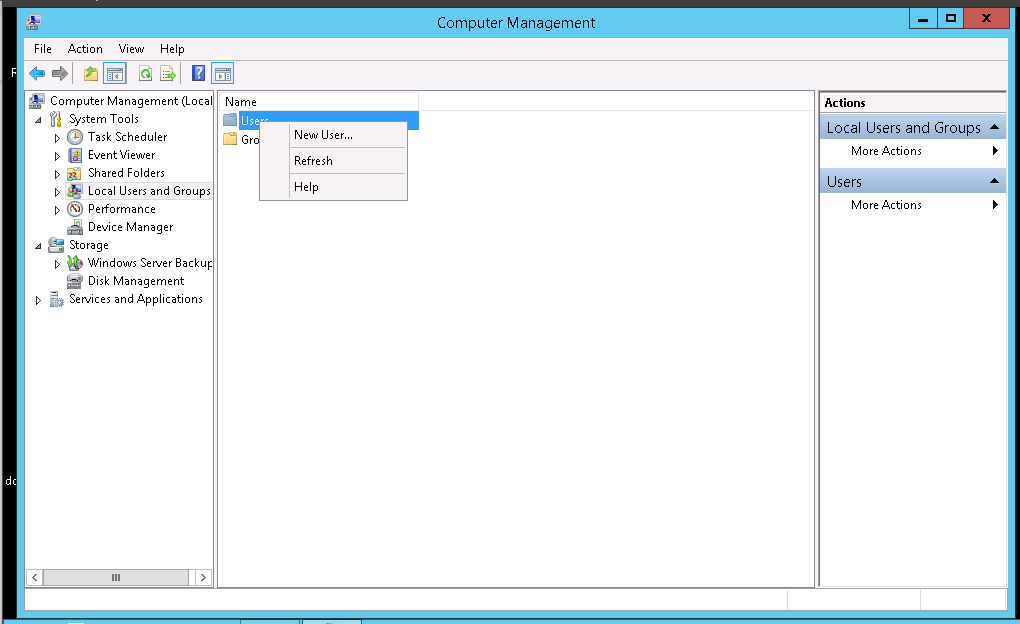
6.Type the appropriate information in the dialog box and click Close
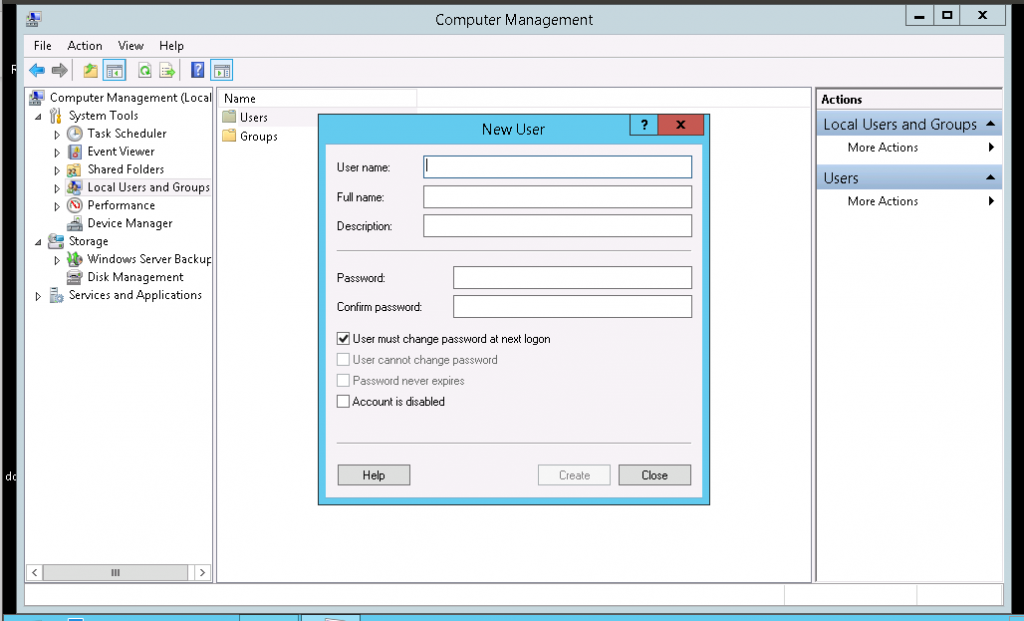
7. Double click on the Users menu. Then you will see list of users.
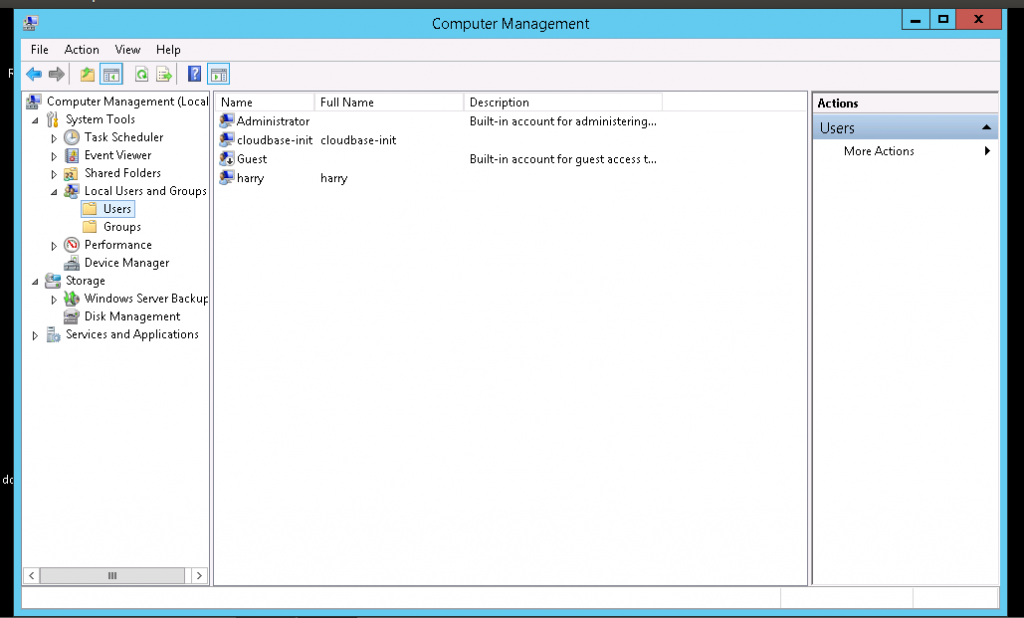
8. To delete a user right click on the user’s name and select delete.