How to install MariaDB on CentOS, Debian & Ubuntu?

MariaDB
The MariaDB is an open source relational database management system is an enhanced, drop-in replacement for MySQL database technology.
This guide will show you how to install MariaDB on CentOS, Debian, and Ubuntu. MariaDB is a powerful open-source database management system, and setting it up on your Linux server is a straightforward process. Follow this step-by-step guide to get your MariaDB server up and running quickly.
It turns data into structured information in a wide array of applications, ranging from banking to websites. MariaDB is used because it is fast, scalable and robust, with a rich ecosystem of storage engines, plugins and many other tools make it very versatile for a wide variety of use cases.
Install MariaDB in CentOS
Please refer the following steps to install in the MariaDB in the Centos server.
- First, you need to add the MariaDB repo file in the server YUM repository file.
vi /etc/yum.repos.d/MariaDB.repo
[mariadb]
name = MariaDB
baseurl = http://yum.mariadb.org/10.1/centos7-amd64
gpgkey=https://yum.mariadb.org/RPM-GPG-KEY-MariaDB
gpgcheck=1
2. Install the MariaDB using following command from the server command line.
yum install MariaDB-server MariaDB-client -y
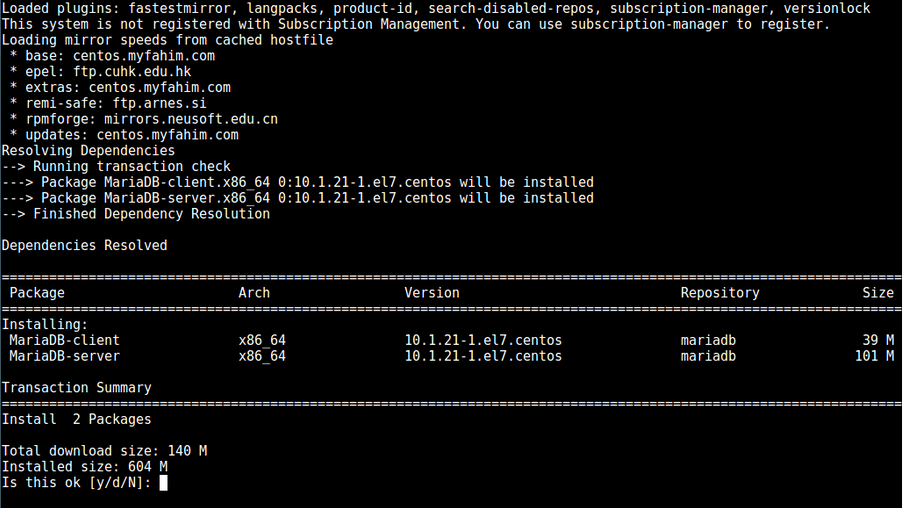
3. Once the installation is done, we need to start the database server daemon and enable it to start automatically at the next boot. Please find the following commands.
# systemctl start mariadb
# systemctl enable mariadb
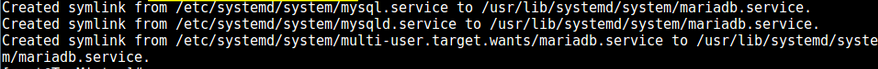
# systemctl status mariadb
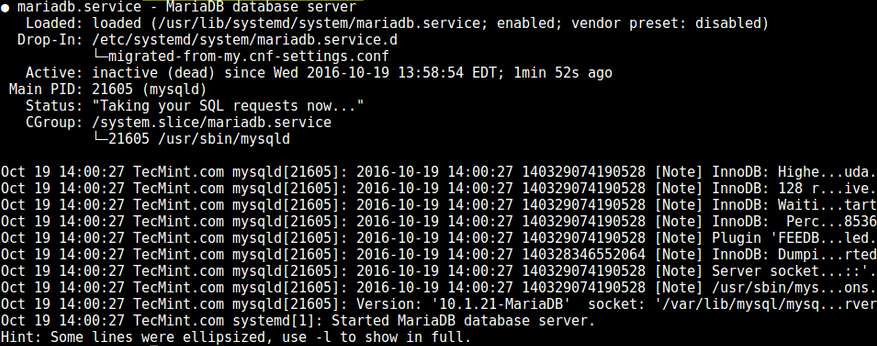
Secure your MariaDB
Once the MariaDB initiation is done, you need to secure it. Please refer the following command
# mysql_secure_installation
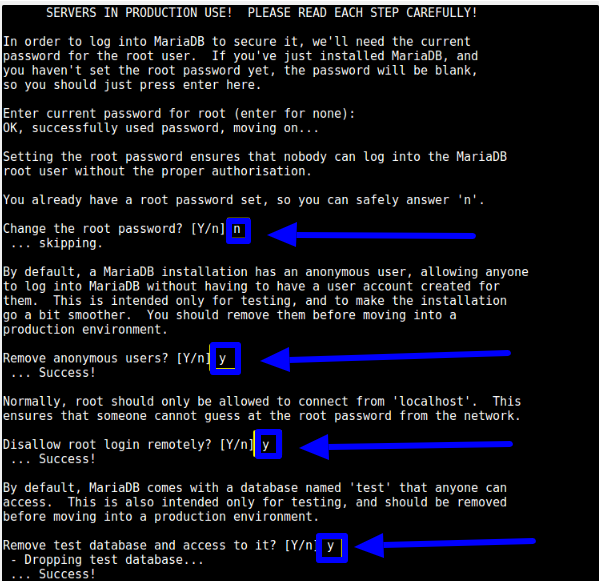
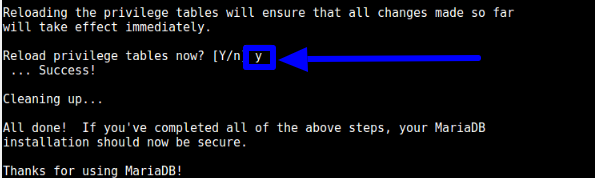
4. Login to the MariaDB via Command line using the following command
# mysql -u root -p
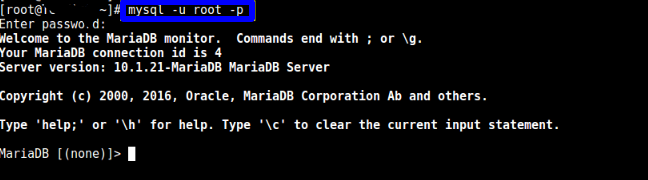
MariaDB on Debian and Ubuntu
Installation guide steps
- Update your package index using apt.
- Install the mariadb-server package using apt. The package also pulls in related tools to interact with MariaDB.
- Run the included mysql_secure_installation security script to restrict access to the server.
sudo apt-get install software-properties-common
$ sudo apt-key adv –recv-keys –keyserver keyserver.ubuntu.com
0xF1656F24C74CD1D8
$ sudo add-apt-repository ‘deb [arch=amd64]
http://www.ftp.saix.net/DB/mariadb/repo/10.1/debian stretch main’
- Update the system packages sources list
sudo apt update
Then install the MariaDB server:
sudo apt install mariadb-server
2. Verify MariaDB installation
sudo systemctl status mariadb
[email protected]# sudo systemctl status mariadb
mariadb.service – MariaDB 10.3.15 database server
Loaded: loaded (/lib/systemd/system/mariadb.service; enabled; vendor preset: enabled)
Active: active (running) since Fri 2019-09-22 20:35:29 UTC; 47min ago
Docs: man:mysqld(8)
https://mariadb.com/kb/en/library/systemd/
Main PID: 2036 (mysqld)
Status: “Taking your SQL requests now…”
Tasks: 30 (limit: 2378)
Memory: 76.1M
CGroup: /system.slice/mariadb.service
└─2036 /usr/sbin/mysqld
deb-mariadb1 /etc/mysql/debian-start[2074]: Phase 6/7: Checking and upgrading tables
deb-mariadb1 /etc/mysql/debian-start[2074]: Running ‘mysqlcheck’ with connection arguments: –socket=’/var/run/mysqld/mysqld.sock’ —
host=’localhost’ –socket=’/var/run/mysqld/mysqld.sock’ –host=’localhost’ –socket=’/var/run/mysqld/mysqld.sock’
deb-mariadb1 /etc/mysql/debian-start[2074]: # Connecting to localhost…
deb-mariadb1 /etc/mysql/debian-start[2074]: # Disconnecting from localhost…
deb-mariadb1 /etc/mysql/debian-start[2074]: Processing databases
deb-mariadb1 /etc/mysql/debian-start[2074]: information_schema
deb-mariadb1 /etc/mysql/debian-start[2074]: performance_schema
deb-mariadb1 /etc/mysql/debian-start[2074]: Phase 7/7: Running ‘FLUSH PRIVILEGES’
deb-mariadb1 /etc/mysql/debian-start[2074]: OK
deb-mariadb1 /etc/mysql/debian-start[2132]: Triggering myisam-recover
If MariaDB services is not running properly, the please use the following command to start it
sudo systemctl start mariadb
3. Secure MariaDB
sudo mysql_secure_installation
4. Login to the MariaDB via Command line using following command
# mysql -u root -p
[email protected]# mysql -u root -p
mysqladmin Ver 9.1 Distrib 10.3.15-MariaDB, for debian-linux-gnu on x86_64
Copyright (c) 2000, 2017, Oracle, MariaDB Corporation Ab and others.
Server version 10.3.15-MariaDB-0+deb9u1
Protocol version 10
Connection Localhost via UNIX socket
UNIX socket /var/run/mysqld/mysqld.sock
Uptime: 1 hours 44 min 46 sec
Threads: 1 Questions: 36 Slow queries: 0 Opens: 21 Flush tables: 1 Open
tables: 15 Queries per second avg: 0.003
MariaDB [(none)]>
With MariaDB now installed on your CentOS, Debian, or Ubuntu system, you’re ready to start using it for your applications. Ensure your system is properly secured and consider tuning MariaDB for optimal performance. For more tips on using MariaDB effectively, check out our related guides on optimizing and securing MariaDB.
